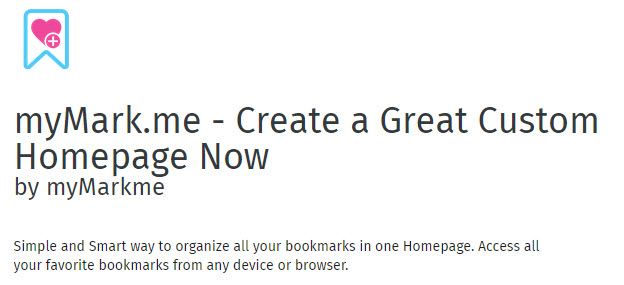How to update Firefox add-on?
1 Click the menu button ![]() and choose
and choose ![]() . The Add-ons Manager will open.
. The Add-ons Manager will open.
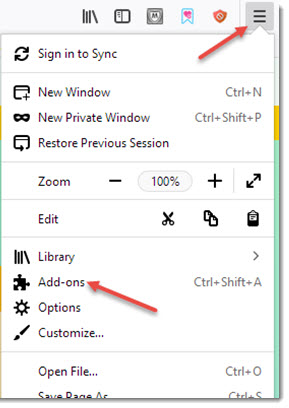
2 Click the from left side panel.
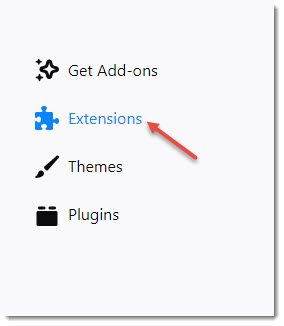
3 Click the gear icon  in the upper-right area of the panel and choose Check for updates.
in the upper-right area of the panel and choose Check for updates.
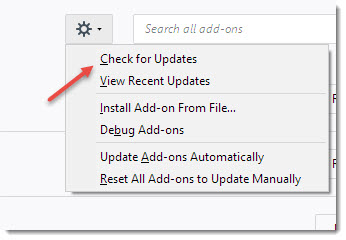
4 Find “myMark.me – Personalized Homepage” add-on from list and click on Update Now.
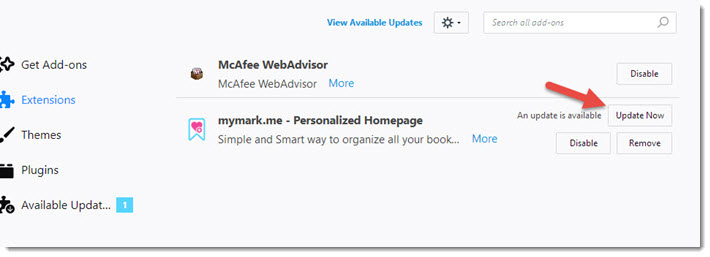
5 Done!