How do I add RSS Feeds to my Start Page?
1. Click on Add widget button at the bottom right corner of the page.

2. Select the RSS Feeds widget.
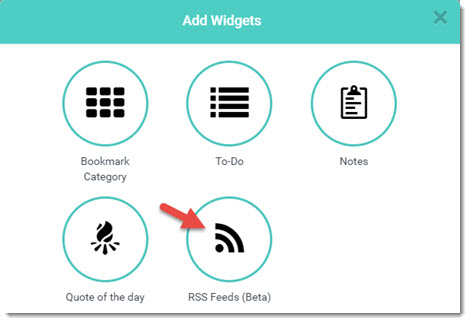
3. Enter a name of RSS Feeds and click on the save icon.
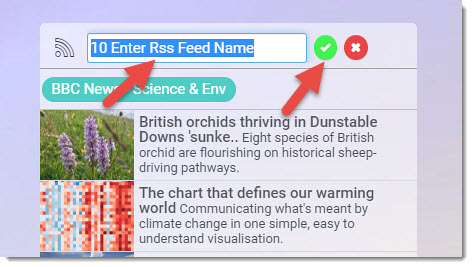
4. Click on ![]() icon to add RSS Feed.
icon to add RSS Feed.
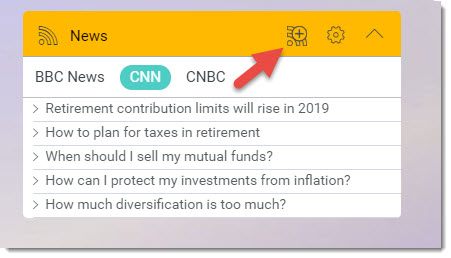
5. Enter RSS feed name, select RSS feed from the drop-down search result OR enter RSS URL, Click “Add” to add RSS feed in the widget.
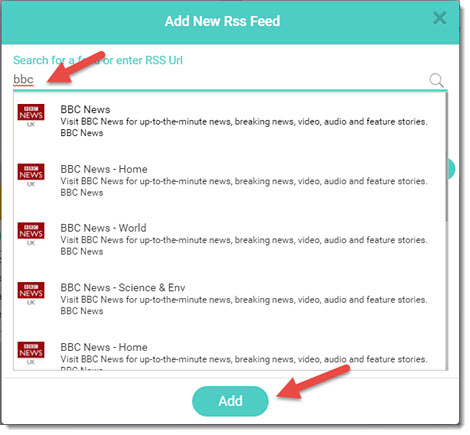
6. Done!
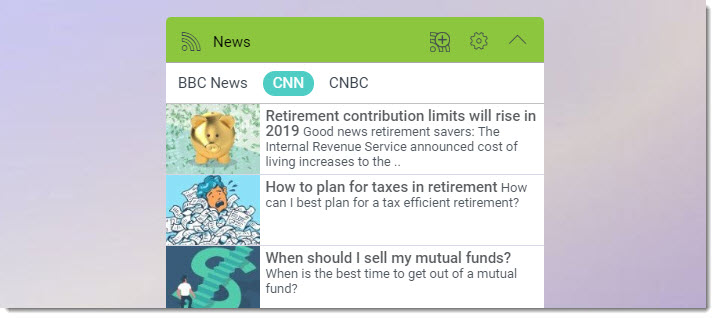
This is great news, I look forward to using the Rss feeds thank you so much for adding this, can’t wait.