How do i import bookmarks into mymark.me?
You can import HTML bookmarks file into myMark.me.
1. Export bookmarks to HTML file from your browsers
-Export Chrome bookmarks to HTML file:
https://www.wikihow.com/Export-Bookmarks-from-Chrome
-Export Firefox bookmarks To HTML file:
https://www.wikihow.com/Export-Bookmarks-from-Firefox
2. Go to menu and select “Import Bookmarks”
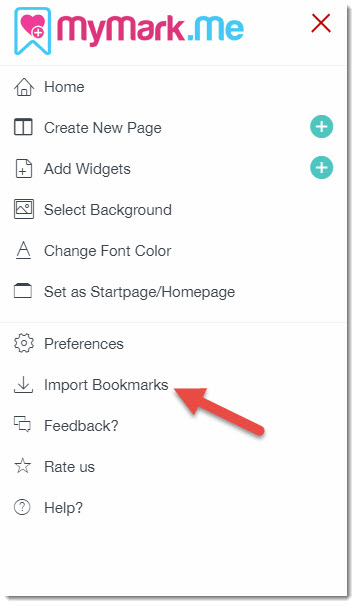
3. Choose file and click on “Import”
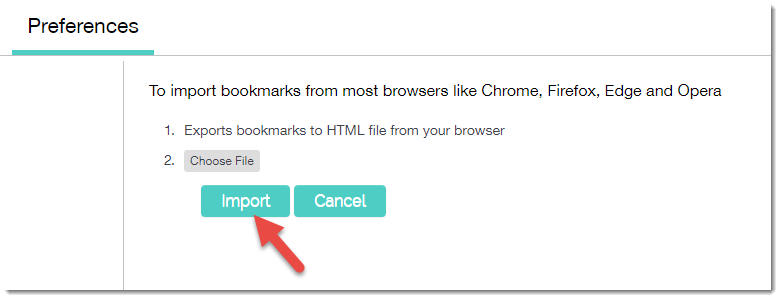
4. Your bookmarks will be imported to new page named “Imported Bookmarks”. Bookmark groups will be created based on folder name. It will also remove duplicate URLs.
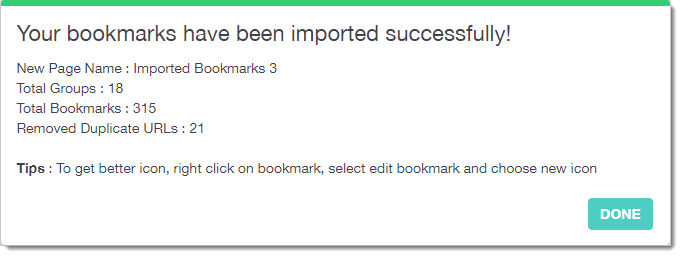
5.Done!
Really nice update! Thanks
Would you please consider adding a calander widget in one of your furture releases?
You’ve published a very nice app and I enjoy it very much.
Thanks! Steve
Yes, Calendar widget is in our to-do list.
-myMark.me Support